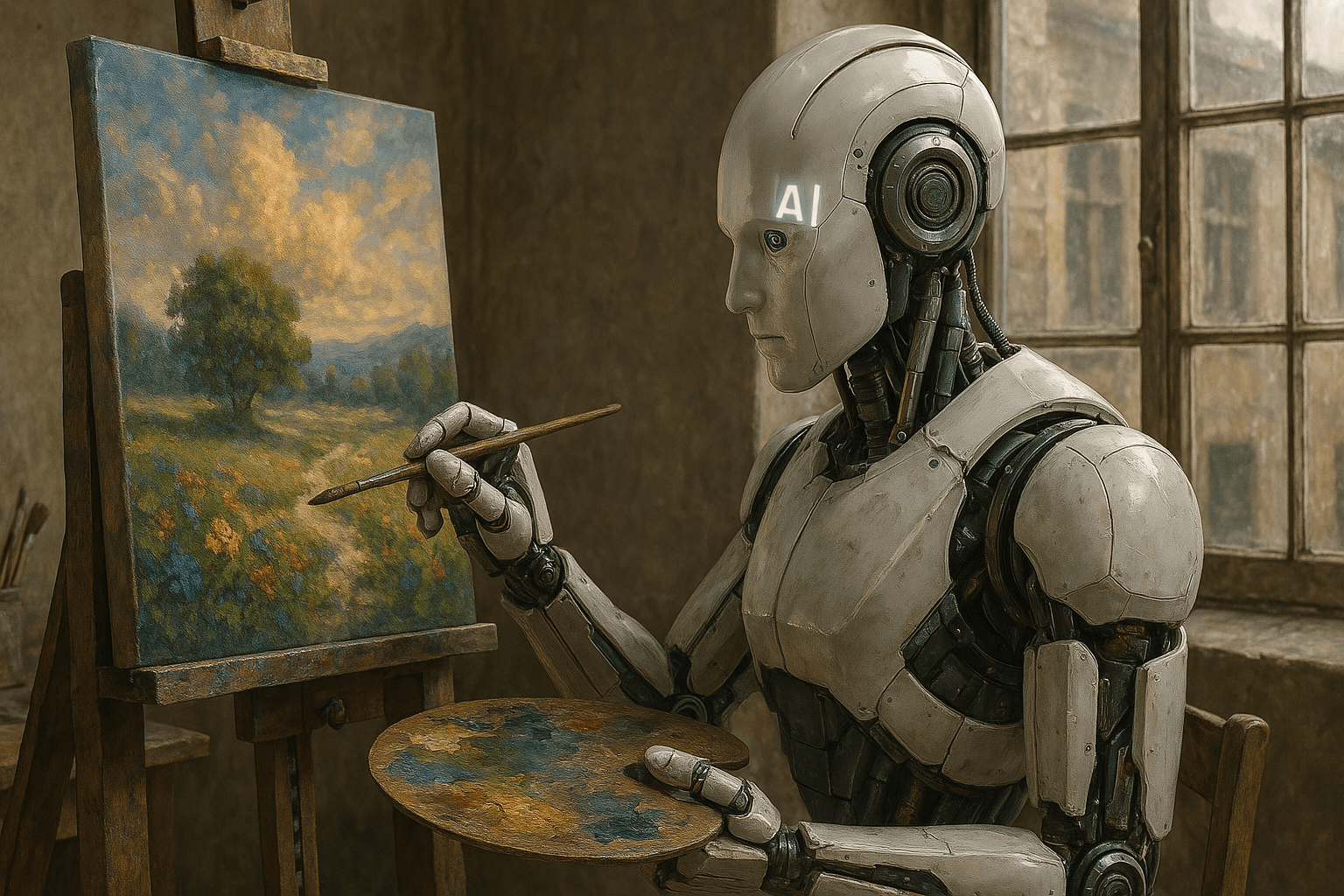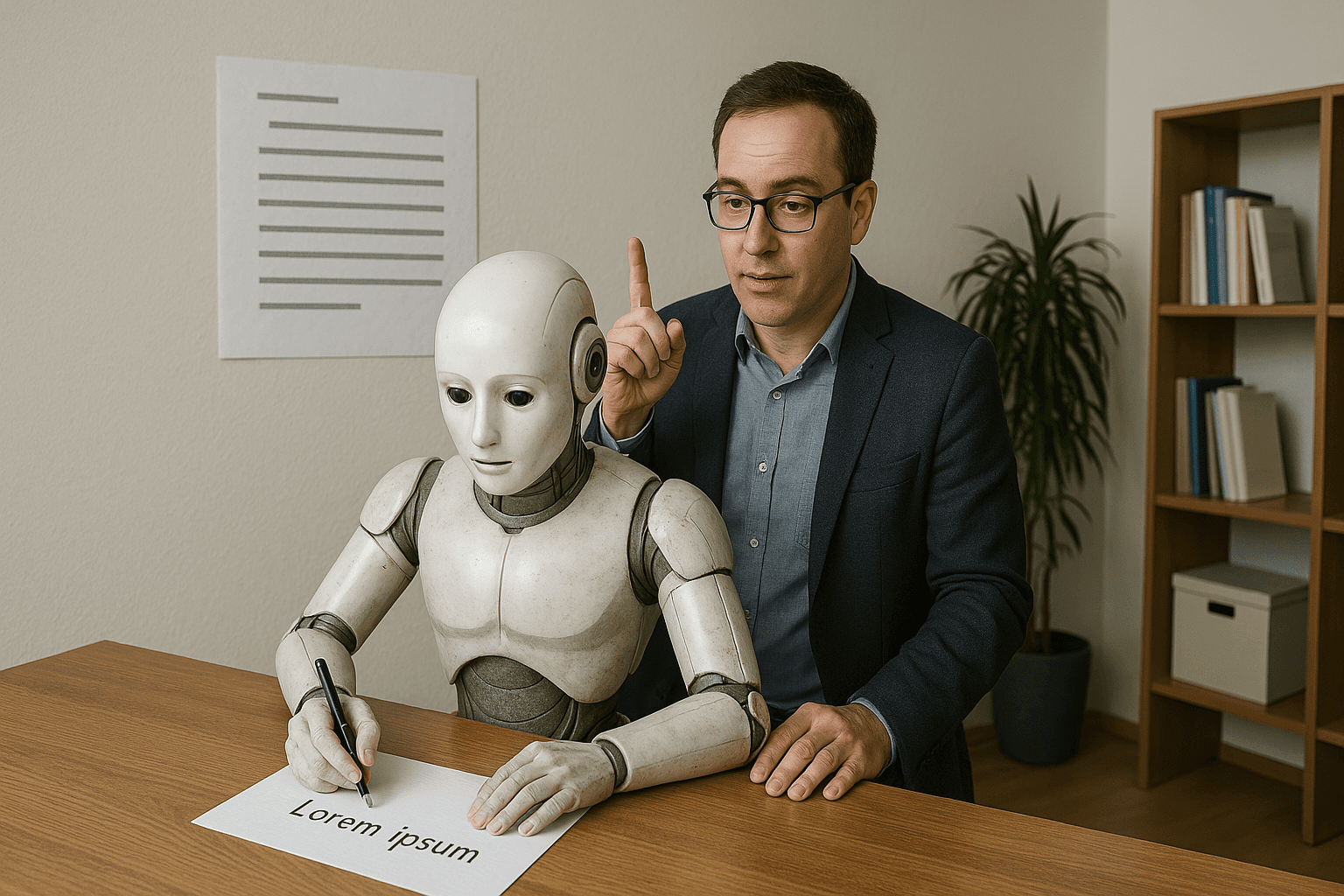Author
Kiara
Published
Reading time
3 min.
Top 5 AI Tools for Creating Videos in 2025

@ChatGPT 4o
AI-Based Video Production: Revolutionizing Content Creation
Introduction
Why AI-Based Video Production Is Becoming Increasingly Popular
In today’s digital landscape, video content is king. As social media and marketing channels continue to evolve, the demand for engaging and high-quality video content is skyrocketing. At the same time, advancements in artificial intelligence have opened up a world of possibilities in video production. More businesses and creative professionals are now exploring the potential of “creating videos with artificial intelligence”—a process that can automate complex production tasks and empower even beginners to produce stunning videos.
What Does "Creating Videos with Artificial Intelligence" Mean?
Creating videos with artificial intelligence involves using AI-powered tools to generate, edit, and enhance video content. There are various approaches to AI video production, including:
- Text-to-Video: Transforming written prompts into dynamic video content.
- Image-to-Video: Converting sequences of images into fluid motion videos.
By leveraging these technologies, users can save time and reduce production costs while still achieving professional-quality results. This technology is particularly beneficial in areas such as marketing campaigns, educational videos, social media clips, e-learning modules, and corporate communications.
Advantages of AI Video Tools
Time Savings
- AI-based automation drastically reduces the manual effort required in video production.
- Rapid processing means projects that once took days can be completed in hours.
Creative Possibilities
- Generative AI can produce unique scenes and special effects that might otherwise require complex software and expert intervention.
- Opens up creative opportunities for customized video content without needing a large budget.
Scalability
- Many AI tools offer flexible pricing plans, allowing creators to increase video output as their needs grow.
- Efficiently scales production for large campaigns, enabling mass production without sacrificing quality.
Ease of Use
- Intuitive interfaces make it accessible for beginners.
- Minimal learning curve enables quick adoption, even for those with little to no video production experience.
The 5 Best AI Tools to Create Videos with Artificial Intelligence
Runway
- Description: An advanced generative AI video tool with a user-friendly interface.
- Key Features:
- Text-to-video conversion
- Image-to-video creation
- Produces dynamic and visually appealing results
- Pricing Options:
- Basic (Free)
- Standard ($12/month per user, billed annually)
- URL: Runway
Sora
- Description: A text-to-video model developed by OpenAI known for its visually impressive results.
- Key Features:
- Detailed video content generation from text prompts
- Especially suited for short, creative video clips
- Pricing Options:
- $20/month for 50 videos (720p, 5 sec)
- $200/month for 500 videos (1080p, 20 sec)
- URL: Sora
Pika
- Description: A tool known for its high-definition video creation and latest updates in scene control.
- Key Features:
- Precise control over scene elements
- 1080p video output for high-quality production
- Pricing Options:
- Free plan (80 monthly credits)
- Standard ($8/month, billed annually)
- URL: Pika
Luma Dream Machine
- Description: Specialized in generating cinematic quality and realistic video sequences.
- Key Features:
- Cinematic elements for a professional look
- Realistic motion and visual effects
- Supports 720p videos up to 10 seconds
- Pricing Options:
- Free
- Lite ($7.99/month)
- Standard ($23.99/month)
- Plus ($51.99/month)
- Pro ($79.99/month)
- URL: Luma Dream Machine
Synthesia
- Description: Uses digital avatar technology to produce engaging avatar-based videos.
- Key Features:
- Offers over 230 AI avatars
- Supports 140+ languages
- Provides 60+ templates for diverse applications
- Facilitates live collaboration for team projects
- Pricing Options:
- Free
- Starter ($29/month)
- Creator ($59/month)
- Enterprise (custom pricing)
- URL: Synthesia
Use Cases and Tips
Marketing and Advertising
Businesses can harness AI video production to create compelling ad campaigns that capture the viewer’s attention. AI-driven tools allow for fast turnaround times and the ability to test multiple variants of a video in real-time.
Social Media Content
Short, engaging videos are essential for platforms like TikTok, Instagram Reels, and YouTube Shorts. AI tools reduce the editing hassle and make it possible to consistently generate shareable content that resonates with modern audiences.
Educational Content and E-Learning
Teachers and educators can create rich explainer videos and tutorials quickly. AI video tools help deliver complex information in a visually digestible format, enhancing the learner's experience.
Personalization
AI tools can also produce personalized videos, such as custom product demos or personalized marketing messages, helping businesses connect more intimately with their audience.
Step-by-Step Guide: How to Create a Video with AI
-
Choose a Tool:
Evaluate your needs and budget, then select one of the featured AI video tools. -
Concept & Script:
Define your video’s purpose. Outline what you want to convey and draft a script if necessary. -
Enter Text Prompt / Upload Images:
Depending on the tool, either enter your text prompt or upload images to construct the video framework. -
Generate Video:
Utilize the AI features of your chosen tool to generate the initial video draft. -
Review and Edit:
Fine-tune the video by adjusting transitions, adding background music, or overlaying text elements. -
Export and Share:
Once satisfied with the final product, export the video and share it across your platforms.
Frequently Asked Questions (FAQ)
Is it expensive to create videos with artificial intelligence?
There are both free and paid plans available across various platforms. This means you can find a tool that fits your budget—whether you’re just starting out or driving a large-scale marketing campaign.
How steep is the learning curve?
Most AI video tools are designed with user-friendliness in mind. Even beginners can quickly familiarize themselves with the features and generate professional-quality results with minimal training.
Are AI-generated videos legally safe?
Generally yes, but it's important to consider copyright and data protection issues. Ensure that any assets, such as images or music, used within the tool are properly licensed. Additionally, be aware of potential data protection considerations when individuals appear in AI-generated content.
Conclusion
AI-based video production offers a transformative experience by making high-quality video creation accessible, quick, and cost-effective. From significant time savings and expanded creative possibilities to flexible scalability and ease of use, these tools empower businesses and creatives alike to elevate their content strategy.
Ready to revolutionize your video content? Explore one of the featured AI tools today, and take your first step into the future of video production. Your next viral video could be just a few clicks away!
Feel free to revisit this guide as you experiment with AI-powered video creation. Harness the power of AI, and let your creativity soar!
Related Articles
Subscribe to newsletter
Get the latest articles directly in your inbox.